Slayte Virtual Conferences are designed to facilitate Networking and to raise Audience Engagement
Your team defines tickets, prices and discounts, and controls which tickets are available to which registrant (CRM integration).
Upon registration attendees can see all sessions and browse by track, speaker or any other custom field you define.
Attendees build their custom schedule according to their preferences. Optionally collect additional payments.
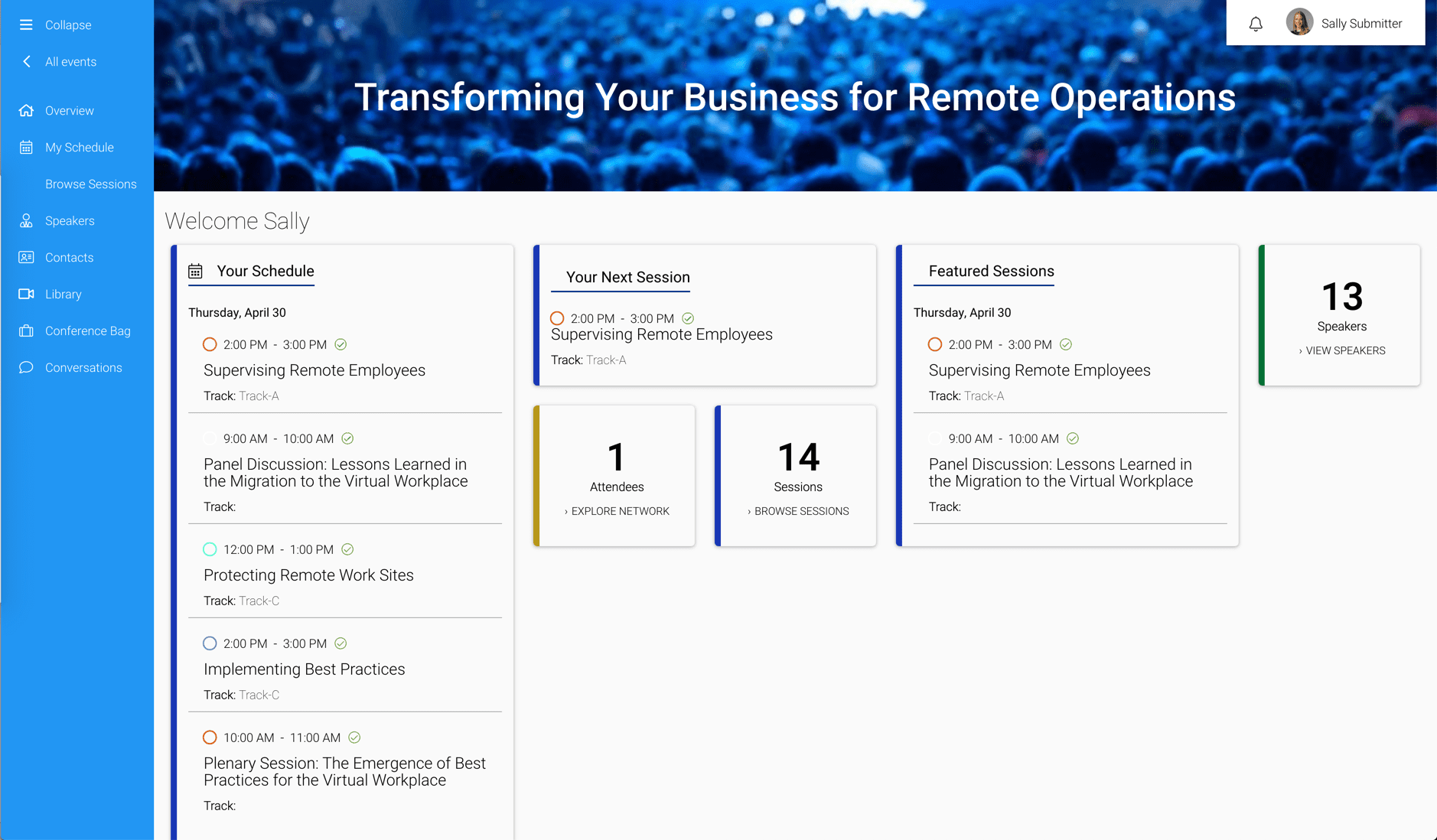

Networking
Attendees fill in their custom profile and have full privacy control. Attendees can view each others’ profiles and send connection requests, and initiate live chats.
Speaker profiles are attached to sessions and show the relevant information to attendees.
Attendees can exchange virtual ‘Business Cards’, export their collected contacts, and link social profiles such as LinkedIn to make connections.
What better way to network than a realtime chat. Our battle-tested solutions scale to millions of simultaneous messages.
Deliver an Exceptional Content Experience for Your Attendees
Sessions can have a link attached to their recording, enabling users to revisit the content at a later time.
As the attendees progress through sessions, they can download relevant documents and takeaways to their bag, which can be collated and downloaded to PDF.
As attendees progress through the sessions, they can use the ‘Notebook’ tool to capture their feedback and learnings throughout the conference, and later export/print as PDF.
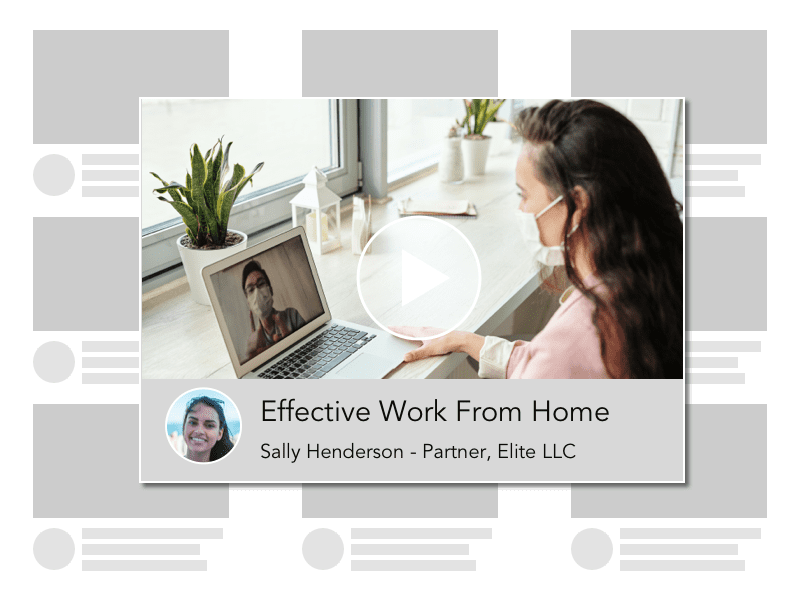
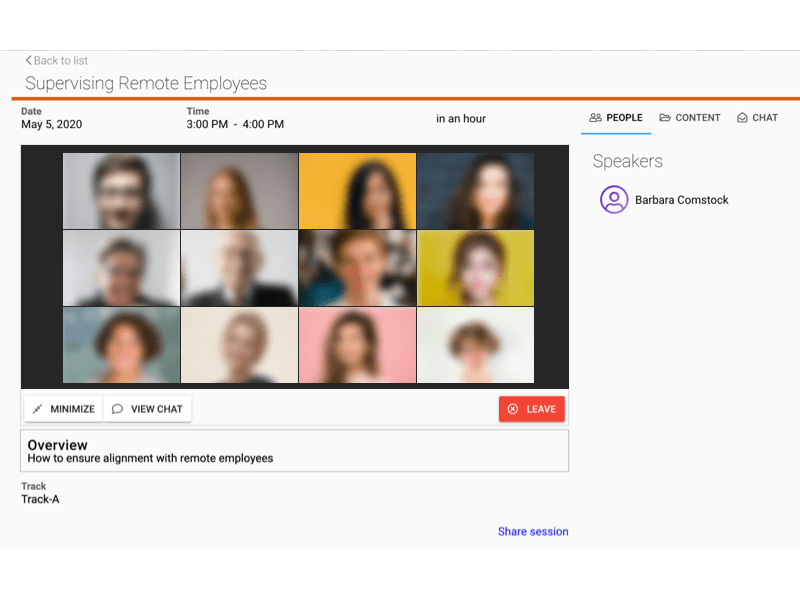
Interactive
Within a session, attendees and speakers can join via video conference. Current integrations available are “Zoom”, “Google Meet”, “Cisco Webex” and “GoToMeeting” - We continuously add to this list.
Each session can be equipped with a live Q&A chat for attendees to voice questions, and engage in discussions with the speaker and other attendees. The chat functionality offers common features such as near real-time message delivery, read-receipts, and muting and archiving.
Work with speakers and let them control the content on their own sessions, from adding a simple description to attaching hand-outs and presentation slides.
Virtual Conference Platform Made for Conference Organizers
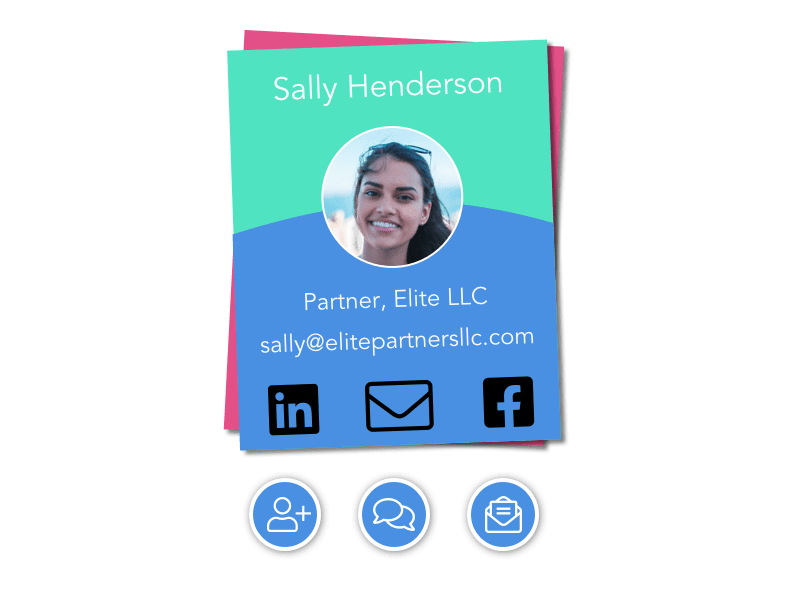
Speaker Management
Oversee, list and check which attendee has completed which is prepared for their session.
Send reminders and invitations, manually or automatically. White label and style each message.
Work with speakers and let them control the content on their own sessions, from adding a simple description to attaching hand-outs and presentation slides.
Manage Sponsorship
Your team easily controls the features and positioning of each sponsor.
Control which sesions are sponsored, joint or exclusively. Configure leaflets and promotions for the Conference Bag.
Upload logos, control colors, design and content for each sponsor's page.
Make the case for your sponsors and share insightful ROI overviews with them to ensure they come back next year.
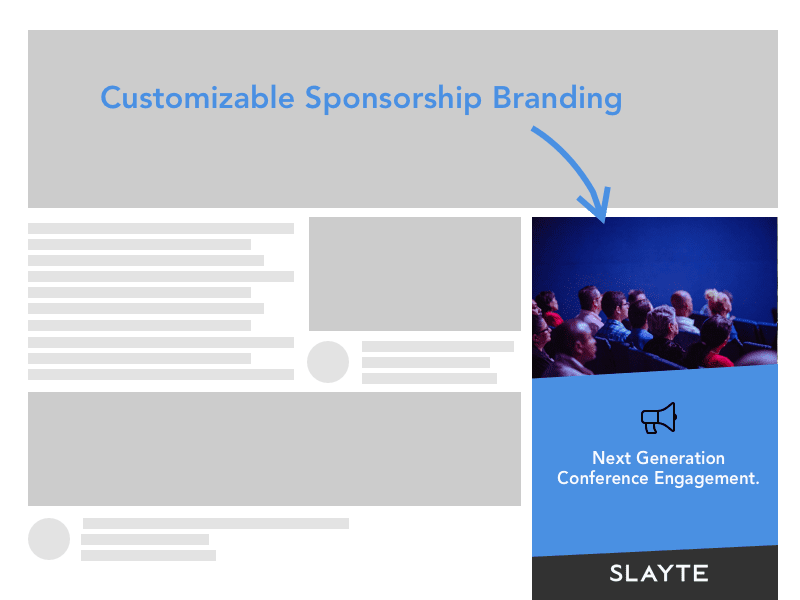
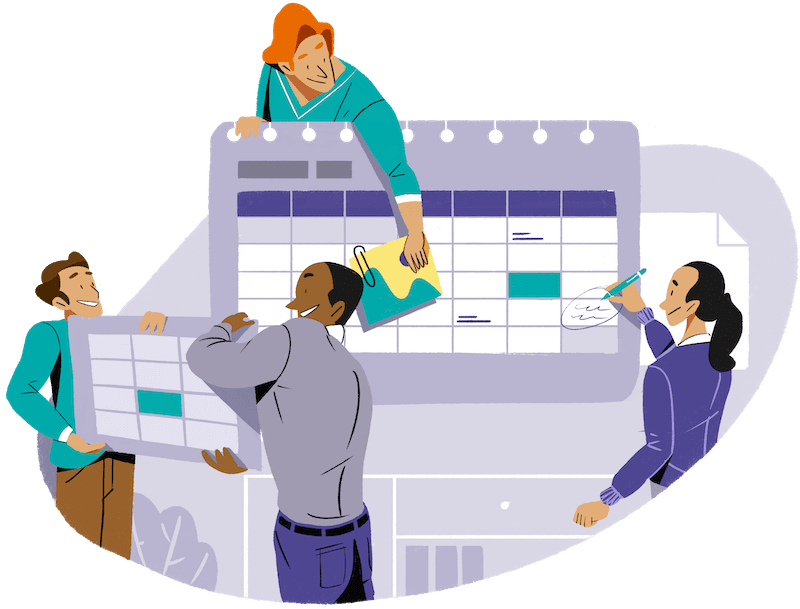
Collaborative Session Scheduling
Set up a template with fields that your team needs.
Avoid scheduling conflicts with Speakers, Tracks, Rooms.
Excel exports and imports give your team the ultimate flexibility.
Assign speakers directly with lookup from your AMS/CRM.
Filter sessions, configure which columns to display to see all information at a glance.
Coordinate Sessions without Conflicts
Use our simple drag and drop scheduler to build a conference calendar from all of your sessions.
Virtual Conference Platform Features for Conference Organizers
Avoid Duplication
Create sessions from submissions, both linked and exportable.
Plan Visually
Drag & drop sessions as if using a personal calendar.
Generate & Export
Generate program indexes, sessions, and participants: seamlessly export.
Custom Fields - Assign & Filter
Define and re-use fully searchable fields for room designation, tracking, categories, and more.
Search instantly
Find all sessions, submissions, and form fields in an instant.
Catch Conflicts Early
Define rules to avoid conflicts; our algorithms show what works and what doesn't. Coming Soon
White Label & Message Templates
Customize the appearance of your site, send e-mails from your domain, and customize any message sent to your users.
- Submissions
- Sessions =
![[www.slayte.com][24536] slayte-logo](https://b1879064.smushcdn.com/1879064/wp-content/uploads/elementor/thumbs/www.slayte.com24536-osj93s8u0z6j0zgb2q6b187pvi431hgbj3sud0rb6a.png?lossy=1&strip=1&webp=1)