Managing submissions, speakers, sessions, and content is challenging. It’s complex. It involves so many moving parts that there are some days you probably feel like it’s impossible to keep a handle on everything you need to get done.
And your job is made even harder by one simple fact: up until now, you have not had a single platform to run all of your conference and event management activities on. You have had to jump from platform to platform every time you dive into a new task. And each time you jump to a new application you lose your flow, you open yourself up to distraction, and you add just a little more friction to what is already a challenging task.
We designed Slayte to solve this problem. We combined each step of managing speakers, sessions, and content into a single application that gives you every feature you need in one place.
Let’s walk through Slayte’s core features, and show you how you can streamline your management process by taking care of every step on a single platform:
- Create Calls for Content, and Accept Submissions
- Manage Your Submissions
- Assign Reviewers, and Create Reviews
- Communicate with Submitters
- Turn Accepted Submissions into Speaker Sessions
- Organize Networking Events between Attendees
- Host Competitions
- Manage Grants, Fellowships, and Giving
- Integrate with Popular 3rd Party Platforms

1. Create Calls for Content, and Accept Submissions
Accepting Submissions can be a messy process. You, or the conference manager, puts out the Call. Submitters send you their information and any attachments via email. You then have to manually input each Submission’s data into whatever tool you are using to organize the content. And if anyone needs to provide additional information, or otherwise make an edit to their Submission, they need to contact you directly, and you have to find their Submission data, make the adjustments, and confirm the change.
The whole process is time-consuming, labor-intensive, and does not scale effectively.
Slayte sets out to fix this process from the ground up.
With Slayte you can collect your Submissions through a custom form. You can design your form to include any piece of information you require from Submitters. Your form will be able to accept and upload most content types including text documents and presentations. Submitters will only be able to send in their Submission if they provide you with all of your required data.
Best of all— each Submission, including its attachment(s), will be automatically uploaded into Slayte, ready to process through every stage of your event management project.

2. Manage Your Submissions
By letting you collect and manage Submissions in one tool, Slayte already saves you a lot of time, effort, and frustration. No more juggling multiple tools. No more manual imports and exports. No more data entry mistakes that cost great Submissions their shot at acceptance. Instead, you will find every Submission waiting in Slayte, where you can directly perform key management activities including:
- Accepting and Rejecting Submissions
- Assigning Reviewers
- Categorizing and Filtering Submissions
- Emailing Submitters
Best of all, you can perform each of these functions in bulk.
Let’s say you put out a huge Call for award nominations. You set up a complex nomination form that really digs into nominee qualifications across a broad set of criteria. You receive thousands of nominations. And now you have to evaluate your Submissions to narrow down to the cream of the crop who deserve deep, personal evaluations.
Through a traditional Submission management approach, you would need to process thousands of Submissions one-at-a-time, by hand. It would take forever. But with Slayte, you can set minimum criteria and bulk reject those who don’t meet your standards, you can automatically assign reviewers and organize by rating to see your best candidates upfront, and you can email all of your authors who you have accepted or rejected within the tool itself.
With Slayte, you do not need to limit your Submission process. You can open up your Call for Submissions to as many users as you like, and feel confident you can efficiently handle any volume of applicants.

3. Assign Reviewers, and Create Reviews
Accepting and managing Submissions can feel like a tedious process. But reviewing Submissions can feel like you are navigating a minefield.
The review process includes many of the logistical challenges and time-consuming manual tasks as accepting and managing Submissions. But in addition, it also carries huge problems related to bias. Different reviewers come to the table with their own set of evaluation criteria. Two different reviewers can give the same Submission wildly different scores. And ultimately someone with their own set of biases needs to review the reviewers to ultimately decide which Submissions are accepted.
Slayte provides a few features that help to disarm this tricky situation.
First, with Slayte you can remove most of the manual overhead involved in managing your reviewers and their reviews. You can automatically assign reviewers to Submissions as they come in. You can automatically calculate review scores. And you can easily arrange Submissions by their score.
Second, with Slayte you can create a more objective review process. You can define a set of review criteria that everyone must follow. You can determine how much weight to assign to each review criteria. You can assign multiple reviewers to each Submission. You can hide each Submitter’s confidential or sensitive information from each reviewer. And you can receive an objective 0-100% score on each Submission, allowing you to pick the best of the best without introducing your own final bias into the equation.

4. Communicate with Submitters
Whether you are using Submissions to build speaker sessions or to organize conferences or similar events, you will need to constantly communicate with everyone else involved. You will need to send multiple messages to your Submitters. You will need to organize your reviewers. You will need to hold 1:1 conversations with individual Submitters and reviewers. You will need to send personalized bulk messages to different groups.
Keeping track of this complex, evolving web of communications is an entire project of its own. You won’t want to add friction and additional failure points to the process by switching to email every time you need to contact a participant. So we added a full suite of communications tools into Slayte.
When you need to message one of your participants, you can just open up Slayte. You can create a new message, which will be sent from your email address. You can either send a message to an individual Submitter or reviewer, or you can send a bulk message to an entire pre-defined group. If you are sending a message to a group, you can personalize the message, adding in shortcut that will pre-populate individual information like name, affiliated organization, and Submission ID, that will be pulled from each recipient’s profile. You can manage all of your key communications from this single inbox, making it simple to multi-task between your continuous communications efforts and the rest of your conference and event management activities.

5. Turn Accepted Submissions into Speaker Sessions
You aren’t accepting, managing, and selecting Submissions for the fun of it. Ultimately, you launched this whole process to create an incredible conference, or similar event. So far, Slayte has simplified, streamlined, and systematized your preparation activities. And now that you have the raw content required, Slayte offers a suite of tools to quickly and easily organize your accepted Submissions into a clean, clear and impactful program schedule.
Here’s how it works.
With Slayte, you can create new sessions in your program with just one click. From there, you can drag your accepted Submissions directly into your sessions. Within this same workspace you can dig into the granular details of each session, assigning tracks, participants, and even room numbers.
After you have defined the content and details of each session, you can use Slayte’s Visual Scheduler to organize your sessions, define your program, and set up your calendar in minutes. Slayte’s internal algorithms will automatically catch scheduling conflicts and help you resolve them. Once you have it all organized into a great program, you can generate and export your program index, ready to print and distribute to conference organizers, speakers, and attendees.

6. Organize Networking Events between Attendees
You have created a great program. You have created high-quality, well-organized sessions filled with thoughtful speakers. But you know your attendees want more. They want to connect with each other. They want to meet the other colleagues, peers, and prospects who share their interests.
You have given your attendees the opportunity to forge real, meaningful, face-to-face connections just by giving them a central place to meet. But with Slayte, you can take it one step further and give your attendees a full calendar of new connections through our powerful, automated matchmaking features.
Through Slayte, your attendees can create a profile, assign themselves as a representative of their company, and set their networking preferences. From there, Slayte will automatically fill their calendars with 1:1 or group meetings with other attendees. Slayte will automatically match individuals based on their networking preferences and availability, schedule meetings between them, and ultimately ensure every attendee maximizes the number of value-adding meetings they take.

7. Host Competitions
Networking Events give your attendees an added a layer of value through deep, long-term, relationship-building opportunities. Competitions just add a little fun and make their time a little more memorable. They break up your programming, add a little excitement, and give your attendees a chance to connect with each other on a lighter note.
Now, we recognize that when you are neck-deep in planning your core programming, you probably don’t feel like you have the bandwidth to add in some interactive entertainment. That’s why we made the whole process of creating and running competitions simple, easy, and intuitive. Slayte gives you functionality for every stage of your competition, letting you throw a fun experience in the middle of your programming without taking your eye off your main responsibilities.
Run your entire competition through your and your attendee’s mobile devices. Set up your competition’s parameters. Automatically assign participants their time slots, rooms, and judges. Watch every participant or group’s scores get assigned in real-time. Assign your top performers to The Finals, and have your Sponsors announce the winners and give out prizes—all in Slayte.

8. Manage Grants, Fellowships, and Giving
Giving back is a fundamental value for many organizations— including Slayte. While we focused our platform’s feature set on managing sessions, speakers, and content, during Slayte’s development we realized we had all the tools necessary to facilitate faster, easier, and better-organized giving. So we built out an entire specialized feature set for anyone looking to manage Grants, Fellowships, and other categories of organizational giving.
Within Slayte, you will use our core Submission features to pull in applicants according to your selected, with one big addition—you will also send customized forms, and follow-up messages, to everyone your applicants listed as references. You will then manage, review, and select your recipients in roughly the same way you would manage initial Submissions.
Once you’ve selected your recipients, you will manage and automate your payments. You will catalog your payment information, set payment intervals, and assign a payment amount and schedule for each awardee. From there, Slayte does the rest of the work, and automatically assigns payments to awardees according to your defined schedule, and keeps a record of completed payments.

9. Integrate with Popular 3rd Party Platforms
To ensure you can still enjoy a seamless experience with Slayte while also bringing in these additional functions, we’ve developed seamless integration with a variety of common platforms—primarily CRMs. The platforms we integrate with include, but are not limited to:
- Impexium
- Microsoft Dynamics 365
- Google / GSuite

Bring All of Your Conference and Event Management Activities onto One Platform
When it comes to a process as complex as managing speakers, sessions, and content, there is only so much we can communicate with words. We hope you are beginning to see how a single end-to-end platform like Slayte can make your job so much easier. But we also know that you really need to get your hands on the platform to feel how simple, streamlined, and intuitive we make all of the ins and outs of your job.
To help you get a feel for just how smooth your conference and event management processes can feel, we’d love to give you a free demo of Slayte. Just click here, schedule your demo, and see how simple it all can be.
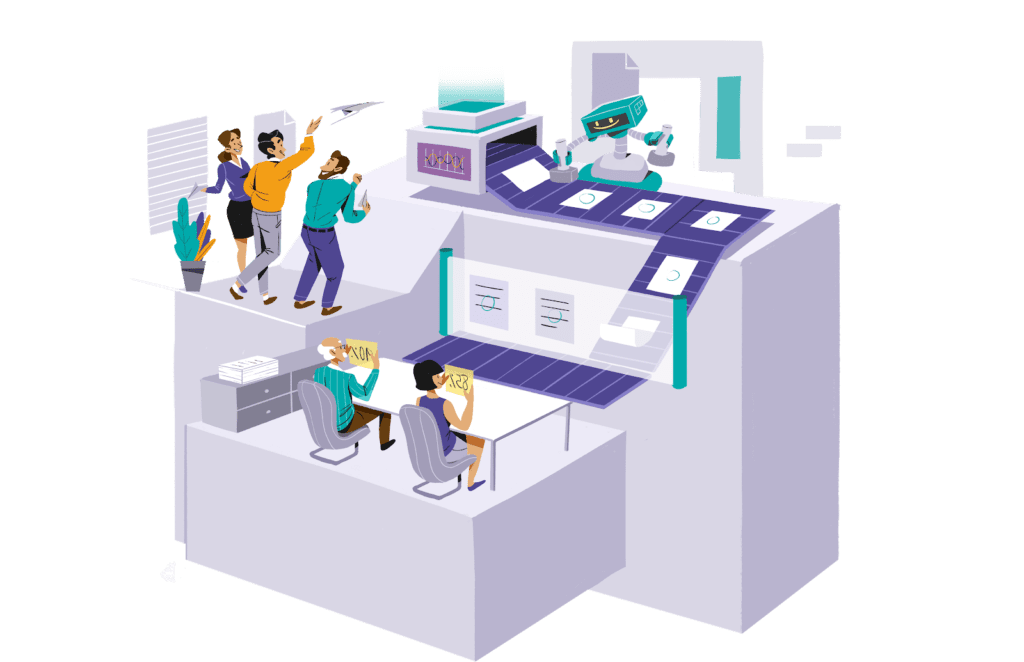
![[www.slayte.com][24536] slayte-logo](https://b1879064.smushcdn.com/1879064/wp-content/uploads/elementor/thumbs/www.slayte.com24536-osj93s8u0z6j0zgb2q6b187pvi431hgbj3sud0rb6a.png?lossy=1&strip=1&webp=1)