
Some things don’t change.
Sure, most events are now virtual…
Conference organizers are managing everything remotely…
And there’s no telling when in-person events will be viable again.
But no matter where or how you host your next event, one thing remains the same…
You still need to fill your next event with high-quality content, delivered by excellent speakers.
And the process of collecting, reviewing, and selecting the perfect content for your conference remains as challenging as ever.
So, let’s take a few minutes to leave behind the uncertainty of this moment’s constantly changing circumstances, and return our focus to the fundamentals of conference management.
Namely— how to make your content submission and review process a whole lot easier, no matter what your next conference looks like.
To help you out with this, we put together this quick, tactical, evergreen article.
In it, we will:
- Dissect why collecting, reviewing, and selecting conference content remains so challenging for conference organizers.
- Explore why the most common attempts to streamline and simplify this process just don’t deliver as expected.
- And outline a solution that will make your content curation process—and your job as a whole—much simpler, faster, and easier.
Ready?
Then let’s get started!
Selecting Conference Content: Why It’s So Challenging

What happens when you put out a call for papers?
You publish your request…
You are flooded with responses…
You begin to sift through them…
And you quickly realize most of the submissions you received are duds.
Many of them aren’t high enough quality. Many of them aren’t relevant to your event. And many others are good-enough and on-topic, but just aren’t going to be of burning interest to your attendees.
Eventually, as you continue to comb through your stack, you find the perfect piece of content to present at your event. One down, many more submissions to sift through before you find the rest of the gems.
Evaluating submissions alone can be an exhaustive process... And there are plenty more items to take care of along the way when choosing event content….
- Every submission needs to be checked to make sure it contains all the information and documentation you required.
- Everyone who submitted content needs to be communicated with multiple times during the process (whether their content was accepted or not).
- Multiple people on your team need to be looped in on every piece, and every decision.
- Every piece of content needs to be organized, scored, and ranked against each other in a uniform manner.
- You and your team must select from the top-ranked pieces, and create a schedule around them.
And the list of tasks goes on and on.
Simply put: Collecting, reviewing, and selecting conference content is so challenging because there is just so much to do. It would be a lot to handle if it were your only job. But it’s just one item to take care of for your event.
And to make matters worse— many of the most common approaches to streamline and simplify this process just wind up increasing your headaches.
Streamlining Content Selection: New Problems Created by Software “Solutions”

Most conference organizers turn to software to streamline and simplify their content collection and evaluation process.
They map out every step of their process. They find software tools that can perform the core tasks in each step. And they license each of those pieces of software, and build up an ecosystem of digital tools.
A conference organizer’s typical software ecosystem might look like:
- A tool like Salesforce to capture applications.
- A tool like Trello to track the status of each application.
- A tool like Google Drive to organize and review submitted content.
- A tool like Slack to manage communications within the team.
- And a tool like Calendly to create their event schedules of selected content.
So far so good.
If you have these apps, then you’ve put together an ecosystem of solid tools. And once you start to use them, you will begin to see some results. Every step starts moving a little faster, a little easier, and, overall, a little slicker.
But pretty soon, you run into a new set of problems.
You begin to realize…
- How much time and money you spent acquiring all of these tools and getting them set up.
- That you now need to hire a technical consultant or systems admin to get all of your different applications working together.
- That many of your tools have overlapping features, but you can’t get rid of any of them you’ll create gaps in your functionality.
- That you are still performing almost all of your tasks and communications manually (just now in different pieces of software).
- You have introduced a ton of operational complexity into you and your team’s day-to-day leveraging this disparate ecosystem.
- And, ultimately, that you are now spending a ton of time managing your tools— and maybe haven’t made your life much simpler or more streamlined after all.
Sound familiar?
This type of situation happens all the time.
It’s normal.
It’s understandable.
And, thankfully, it’s entirely avoidable.
You just need to add one last ingredient to the mix, and you can get your software to actually streamline and simplify the submission and review process, and actually turn this process into a much more manageable part of your working life.
The Missing Piece: Integrate & Automate Your New Digital Workflows with Zapier

This last step is actually much simpler, easier, and faster to bring to life than you might think.
We suspect most conference organizers don’t perform it simply because they don’t know that it actually exists, or they suspect it’s a lot harder, more complicated, and more technical than it actually is.
Basically, you’re going to do two things:
- First, Integration— You’re going to get all the tools in your software ecosystem to integrate with each other. (This is just a fancy way of saying you’re going to link two or more tools together, so they sort of work like one piece of software.)
- Second, Automation— You’re then going to automate a lot of the steps and sub-steps in your process that require multiple tools working together, reducing the amount of hands-on work you actually have to perform with your tools.
With the right tool, you can do both of these things with just one click.
And that tool is named Zapier.
Zapier is basically a piece of software that controls other pieces of software. It can quickly and easily connect two or more other tools together. It can share information between those tools. And it can trigger those tools to take certain actions.
Zapier works a lot like Microsoft Flow. They both connect third party applications, and allow you to create automated workflows within and between them. Microsoft Flow is a little bit more powerful and versatile than Zapier, but it is also more complex, less user friendly, and more challenging to learn. Overall, Zapier has a bigger library of third party applications that it integrates with, it is very user friendly, it makes it easy to connect applications and create workflows, and it is almost always the better choice for conference organizers and event planners with limited technical know-how.
With Zapier integrations you can pretty easily:
- Receive notifications in Slack every time you receive a new submission.
- Automatically move submission content to relevant Trello boards.
- Trigger personalized emails to submitters based on changes to the status of their submissions.
And much more.
With Zapier you can create automated workflows like these in a few minutes—without writing any code, without technical support—and take those tasks off your to-do list… permanently.
Zapier currently works with over 2,000 applications—including pretty much any tool you might want to use—and connects them all together with just a few clicks.
And today, Zapier has added Slayte to that list.
Zapier + Slayte = A Simplified, Streamlined Submission and Review Process
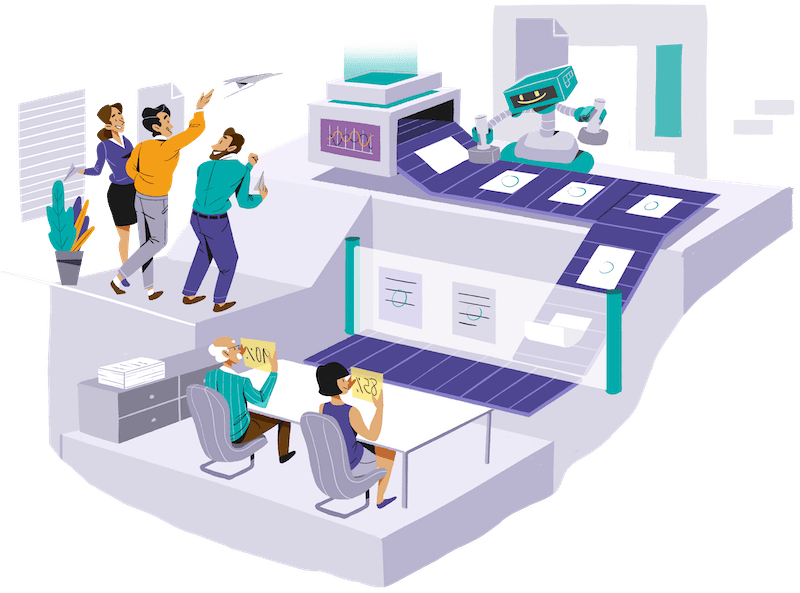
You can now instantly connect Slayte with the 2,000+ applications in Zapier’s world.
By combining the two platforms, you will be able to automate much of your work, and supercharge your productivity.
While Slayte and Zapier will help you simplify and streamline many of your conference review processes, you will find particular benefit bringing this combination to your submission and review process.
Some of our favorite applications for simplifying and streamlining this process are:
- Slack: With Slayte and Zapier, you can now instantly receive notifications to your appropriate Slack channels when you receive a new submission in Slayte, when new files are uploaded to your workspace, when new messages are shared, and much more.
- Trello: With Slayte and Zapier, you can automatically move submission content into the appropriate Trello boards, create a new card for each submission, and send notifications and emails when action is taken on each submission’s card.
- Mailchimp: With Slayte and Zapier, you can automate many of your communications with your submitters— from following up if their submission was incomplete, to notifying them about changes in their submission’s status.
- Facebook Lead Ads: With Slayte and Zapier, you can create a new lead for every new submission you receive, and trigger the creation of profiles that include every submission they’ve sent to every call for papers you’ve released.
- MonkeyLearn: With Slayte and Zapier, you can set up AI-driven workflows, such as using AI to classify text from a submission, and to then trigger a wide range of actions on that submission based on its classification.
Other common tools to integrate with Slayte through Zapier include Gmail, ManyChat, Twilio (to send SMS text messages), and Microsoft Teams.
With 2,000+ applications to work from, you will likely find a few ways to shave a substantial amount of time, effort, and attention off your submission and review process.
You can play with the possibilities here.
Taking it Further: A Unified Platform to Streamline and Simplify Conference Management

We hope you now have a pretty clear picture of how you might begin to reduce the time, effort, and attention required to collect, evaluate, and select your conference content.
All you have to do is:
- Map out the steps in your current process.
- Find software tools that assist each step.
- Integrate and automate the work of those tools using Zapier.
And, finally, tie it all together with Slayte.
Now, is it possible to streamline and simplify your submission and review process without Slayte, by just using your software ecosystem and Zapier alone?
Of course it is.
Slayte just takes the whole process a few steps further.
Slayte:
- Streamlines: Provides a lot of the functionality you require with one solution, reducing the number of individual tools you require.
- Simplifies: Already streamlines and simplifies a lot of the submission and review process, before integrating and automating additional tools.
- Unifies: Gives you a home for all of your conference management tasks, allowing you to streamline and simplify more than just your submission and review process.
With Slayte you gain a single unified platform to perform all of your conference management tasks from. And now that Slayte integrates with Zapier—and Zapier’s 2,000+ apps—our platform is even more powerful, robust, and efficient.
To learn more about Slayte, or to simply chat about how to integrate and automate as much of your submission and review process as possible, reach out today!
- Learn more about our submission and review platform.
- Shoot us an email: hello@slayte.com
![[www.slayte.com][24536] slayte-logo](https://b1879064.smushcdn.com/1879064/wp-content/uploads/elementor/thumbs/www.slayte.com24536-osj93s8u0z6j0zgb2q6b187pvi431hgbj3sud0rb6a.png?lossy=1&strip=1&webp=1)